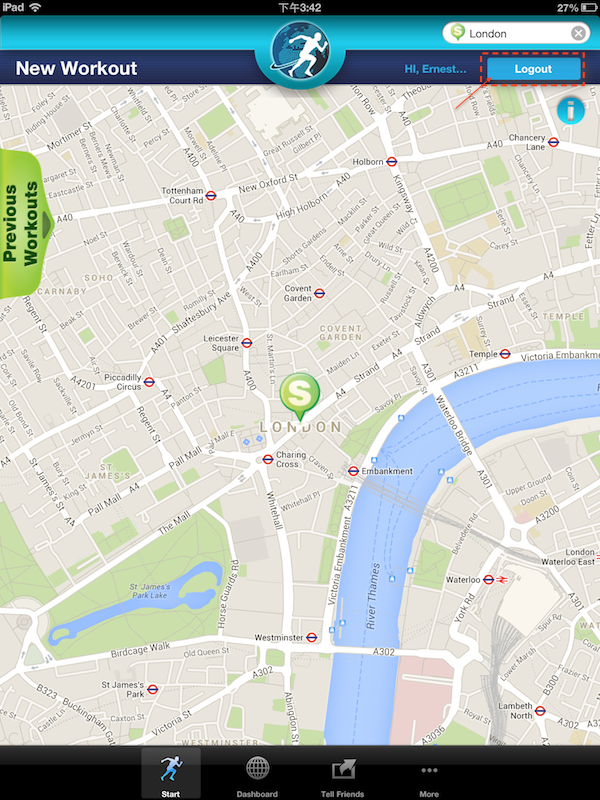How to logout PAFERS ID in Run on Earth for iOS?
When you have logged in, and plan to logout for another user to login on the same device, you can click on the top-right corner "Logout" button on your iPad.
We are sorry that iPhone version is missed with this logout feature due to the design concept of iPhone is more personal device may not switch PAFERS ID accounts with high frequency (to save the room of app screen floor plan). We may add this logout feature in the future releases.